SeaForest is officially opening VGen Comms for Twitch & YouTube influencers (Social media tier available)!
- Need help on strategizing with new games?
- How to budget with events/projects?
- Social media guidance?
Commissions are now open on the waitlist until 8:00 PM PST 01/04; they will remain open until sold out! There will be a limited number for each tier, and since this is her 1st time on VGen for marketing, SeaForest is offering 15% off for January! Reach out to SeaForest here on VGen at https://vgen.co/SeaForest
The Val's ARMA Ops Group took to the top of the world on their trade ship, the HMS Ophelia.
After three months of being stuck in the northern ice, provisions ran dry. The Captain and the crew venture out into the icy hellscape, only to find a graveyard of ships beached on the edge of a dense forest. The horrors that awaited were nothing the crew of the Ophelia had ever seen or experienced in their lives.
📸 Photo Credit: Thomas, Val, and ObieXD
@ArmaPlatform #ARMA3 #MerryChristmas #TheeAdventurersGuild #ARMACreator



ARRRRGH! The Val's ARMA Ops Group takes on the French Merchant Marines as the Pirates of Goro Island aboard the HMS Liability! @ArmaPlatform #ARMA3 #ValsARMAOps #TheeAdventurersGuild #ARMACreator
Val's ARMA Ops Group assumes the role of Fallschirmjägers, Baeder Platoon, during the Battle of Crete.
Join the VAO Group Community Discord to sign up for Sunday ARMA 3 Campaigns at https://theeadventurersguild.org/pages/vao
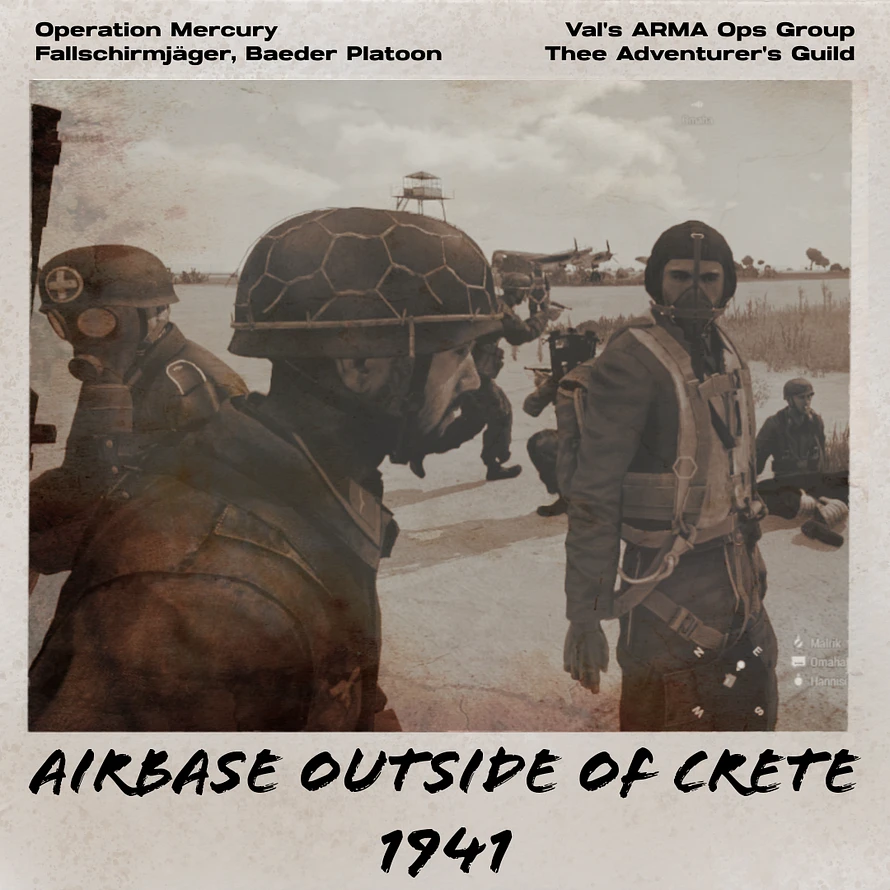
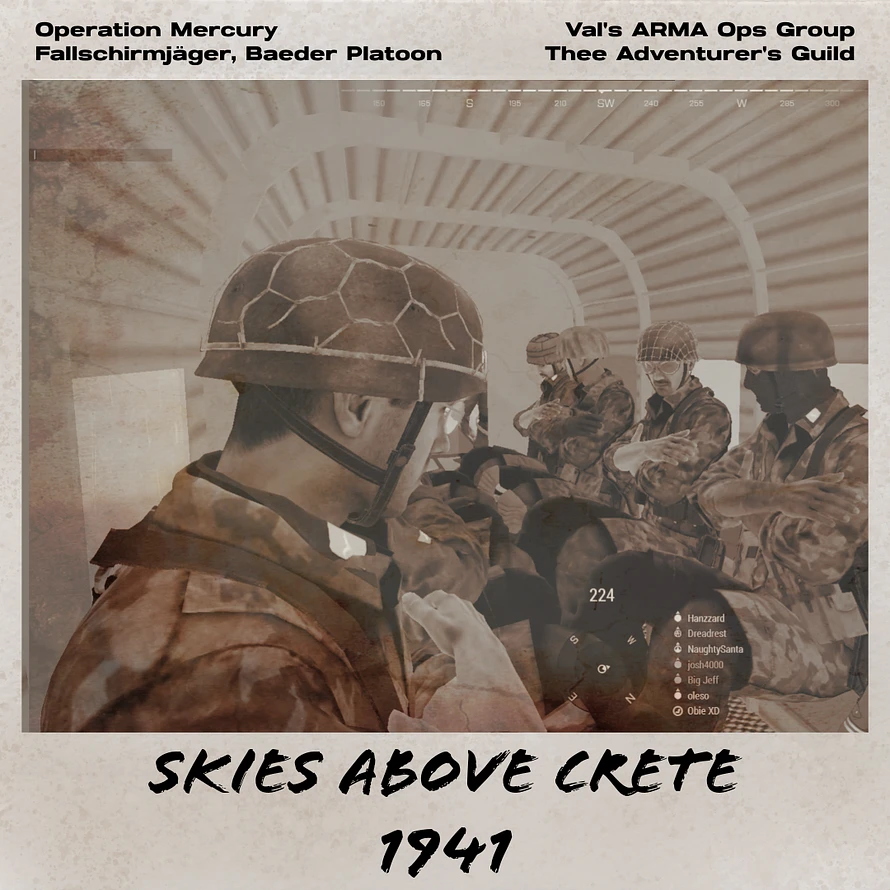
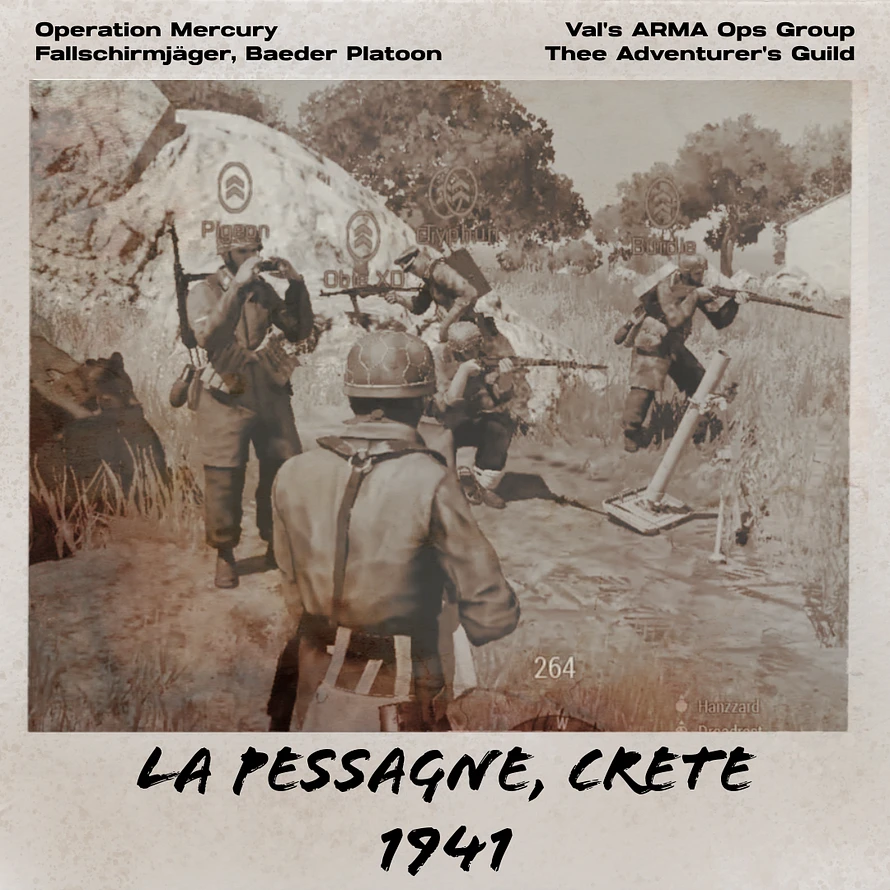
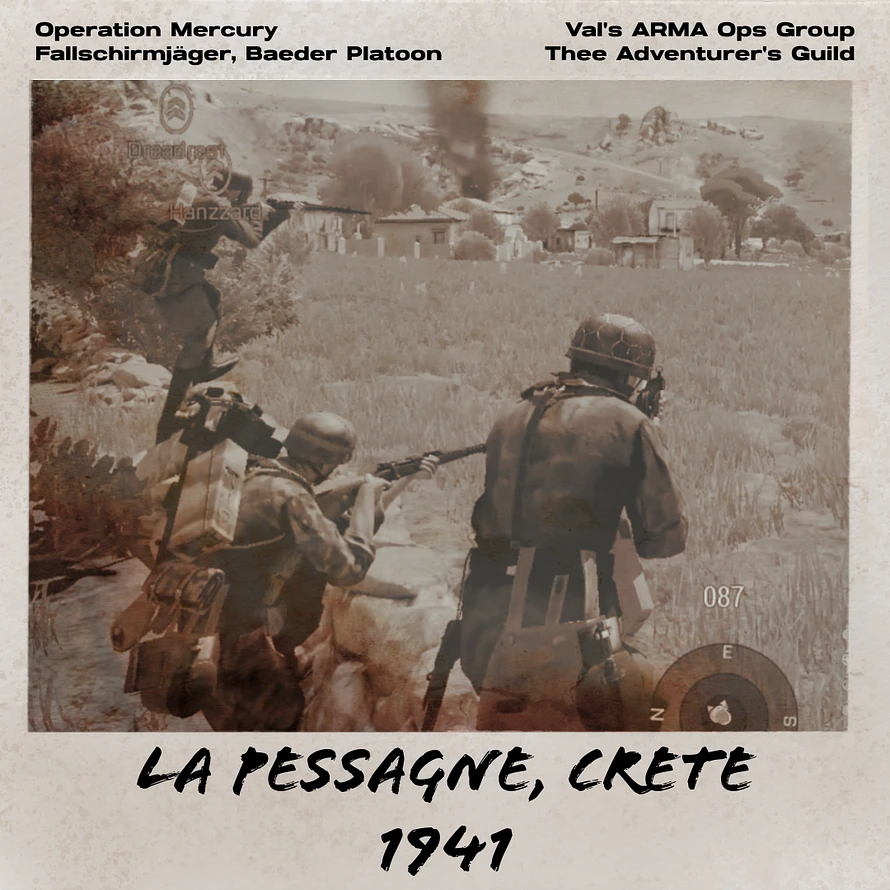
FROM THE GUILD FORGE!
- 2025 Holiday Card with Ornaments
NEW ITEMS!
- Guild Ugly Sweater
- Guild Latte Mug (12oz)
- Guild Holiday T-Shirt
FROM THE VAULT!
- Guild Pom-Pom Beanies (Number One Requested Item)
- Guild Wrapping Paper
- Guild Cozy Blankets (SALE PRICE)
- Guild OG Sweater
-- --
Discounts
Supporters, when you check out, be sure to log in to your account for your discounts.
MERCH FLEX
When you purchase our products or merch, show it off in the Discord
-- --
Thank you and Happy Holidays from us to you!












